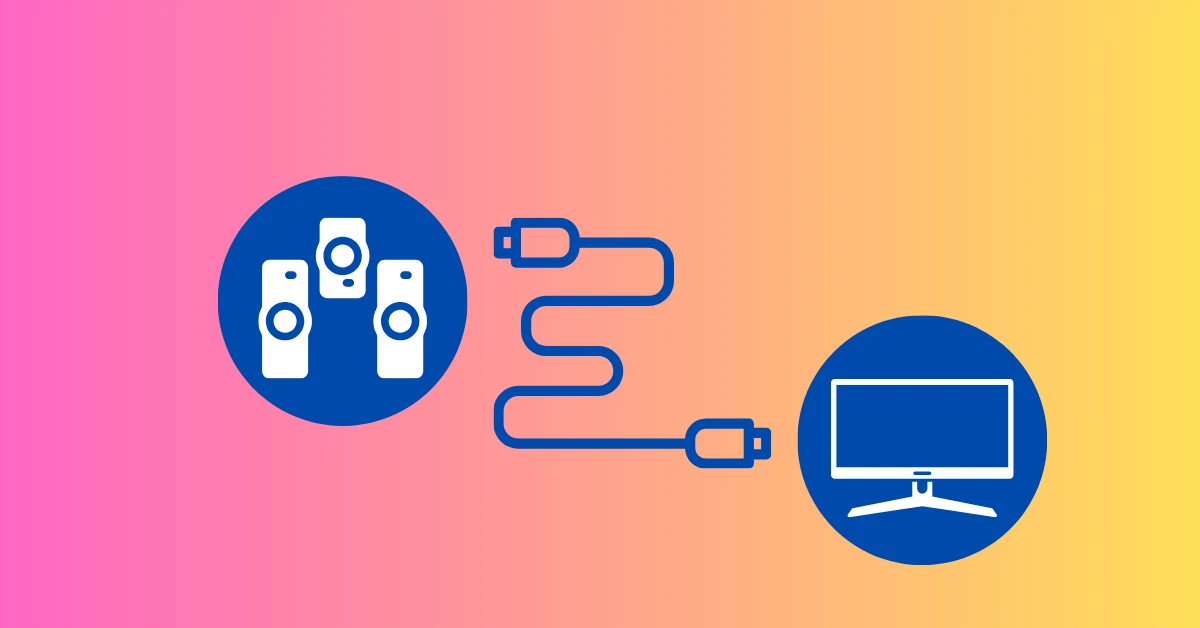If you’ve recently acquired a JBL soundbar and want to enhance your TV audio experience, you’re in the right place. Connecting your JBL soundbar to your TV might seem like a daunting task, but fear not – we’ve got you covered. In this easy guide, our techwirex team will walk you through the process step-by-step.
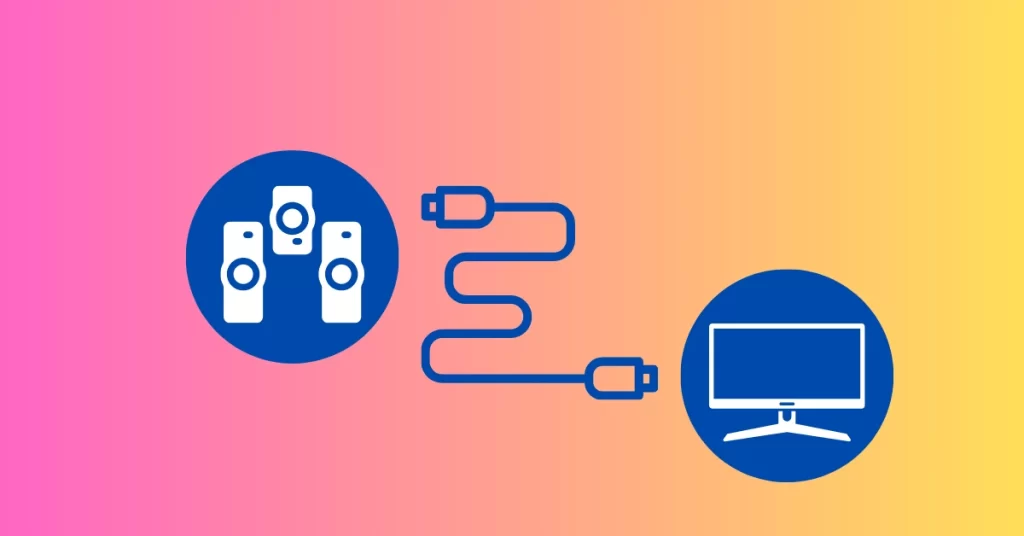
Connect Your JBL Soundbar to Your TV: All Method Here
1-First Step: Gather Your Equipment
Before we start, make sure you have the necessary equipment handy. You’ll need your JBL soundbar, a power cable for the soundbar, an HDMI cable, and of course, your TV remote.
2- Second Step: Power Up Your JBL Soundbar
First things first – let’s power up your JBL soundbar. Plug one end of the power cable into the back of the soundbar and the other end into a power outlet. Once connected, switch on the soundbar using the power button.
3- Third Step: Find an Available HDMI Port on Your TV
Then next, locate an available HDMI port on your TV. Most modern TVs have multiple HDMI ports, often found on the back or side. If you’re not sure where to look, consult your TV’s user manual.
4- Fourth Step: Connect the HDMI Cable
Take one end of the HDMI cable and plug it into the HDMI OUT port on the back of your JBL soundbar. Then, connect the other end into the available HDMI port on your TV.
5- Five Step: Set the Source on Your TV
As you use your TV remote, navigate to the Input Source menu. Select the HDMI port to which you connected the soundbar. This step ensures that the audio from your TV is directed to the JBL soundbar.
6- Six Step: Test the Connection
Now, play some audio or a video on your TV to check if the sound is coming through the soundbar. You should notice an emergency improvement in audio quality. If you encounter any issues, double-check your connections and ensure that the soundbar and TV are on the correct input/source.
Optional Step: Connect via Bluetooth
If your JBL soundbar supports Bluetooth, you can also connect it wirelessly to your TV. Put the soundbar in pairing mode and use your TV’s Bluetooth settings to establish a connection.
Read More: How to take screenshot on iPhone 8 Easily Method
Conclusion
Congratulations! You’ve successfully connected your JBL soundbar to your TV. With this simple setup, you can now enjoy a richer and more immersive audio experience while watching your favorite shows and movies. If you ever need to troubleshoot or explore additional features, refer to the user manuals for your JBL soundbar and TV. Happy listening!
I am provides technical reviews, Windows, Android apps, GSM Tools, software, screenshot tips and social media details and how-to guides. Also, concurrently, try to enhance your skills by solving various technical problems.