TikTok is one of the most popular video streaming social media platforms in the world. It offers fabulous cameras and phones to capture TikTok short video clips. The TikTok popularity brings unwanted toxicity from other users and spam. In this post, we will explore “How to block someone on TikTok” using the Android app and website to keep your TikTok activities undisturbed.

How to block someone on TikTok using Android & iPhone app
In the browsing time, trolls and strangers appear on your TikTok feed, after if you want to block the user’s TikTok profile. You do not watch his activities and comments after a user is blocked. You can follow below steps to the Android and iOS versions of the app to block someone on TikTok.
Steps to Block Someone on TikTok
1. Open the TikTok application on your smartphone.
2. Select a TikTok user profile (which you want to block).
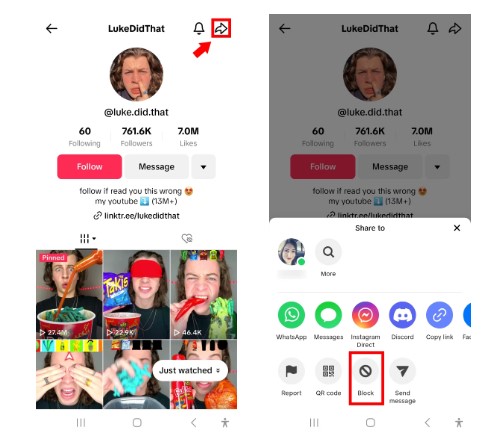
3. Look at the top right corner on your phone screen and tap the share icon.
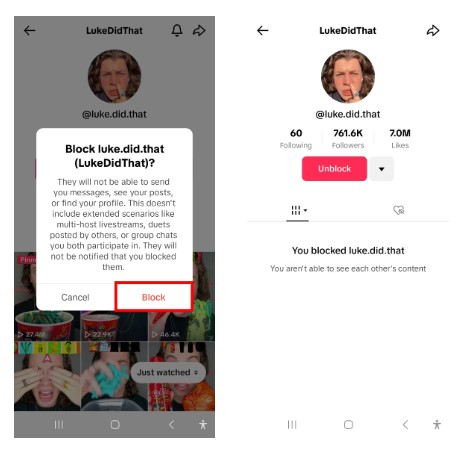
4. A new window opens under the phone screen.
5. Now you will see an icon with block text, tap on it.
6. Open a window and ask you to confirm the block.
7. Tap on Block again.
8. Your blocking process is complete.
Unblock Tips:
- To unblock someone on the TikTok mobile app, go back to the blocked user’s profile and tap on Unblock.
How to Block Someone on TikTok in Website
In the same way as the TikTok app, you can block any TikTok user from the website. Follow the steps below to block a user who is disturbing you.
1. Go to www.tiktok.com using any browser like (Google Chrome, Mozilla Firefox, Microsoft Edge).
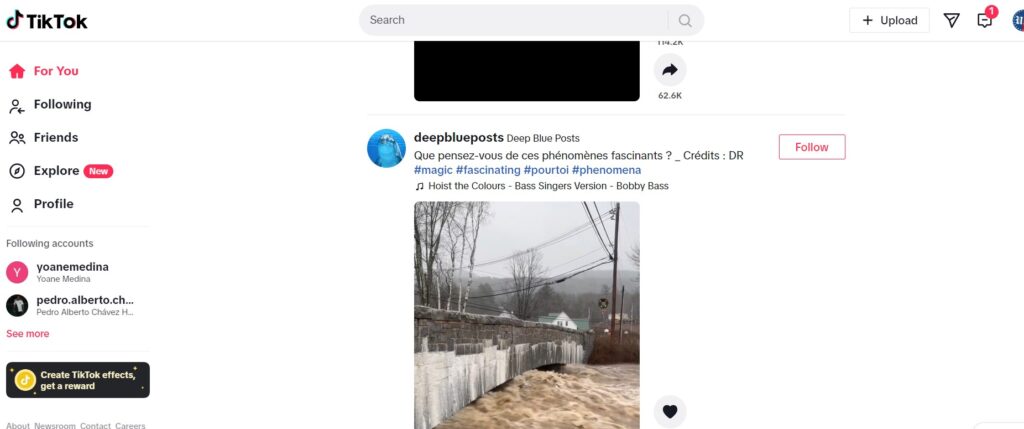
2. Search and view a TikTok profile that you want to block and select the three-dot icon.
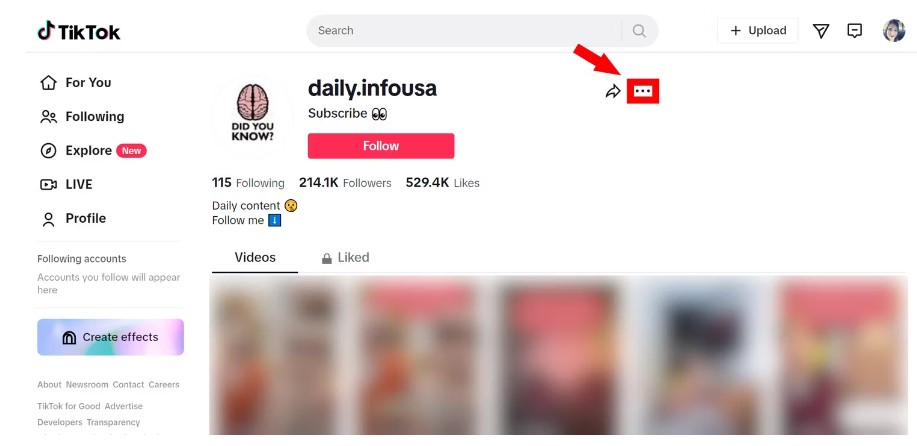
3. You will see the “Block” tab and click on it.
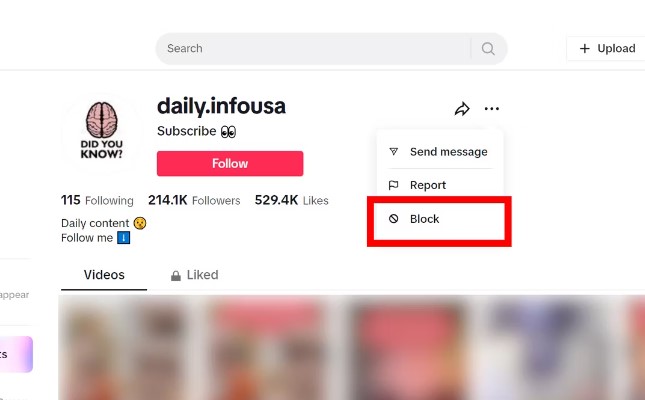
4. Now a confirmation window appears.
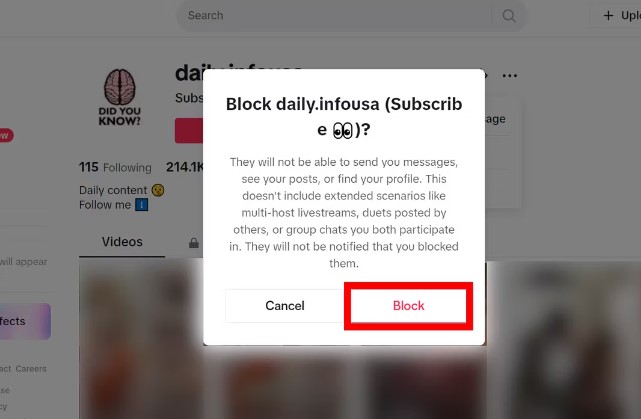
5. Click “Block” to confirm.
Unlock Tips:
To unblock that TikTok user, go back to the blocked user’s profile, click the three-dot icon (same to blocking), and click on Unblock. Additionally, click on Unblock underneath the blocked username.
Read Also: How to Hide Chat on TikTok Live
How to block more than one person at the same time on TikTok
If you want to block more than one person at the same time. Bot accounts can help to spam, which can quickly get out of your control. Report the accounts to the TikTok help center before using the block function.
Overall, The block option might not suffice if the spam and disturbances came from someone else’s TikTok video clips. In such cases, untag yourself from these TikTok videos to avoid unwanted harassment.
1. Select the unwanted TikTok video and tap Comments.
2. Tap and hold while hovering over a user in the comments section and choose Manage multiple comments.
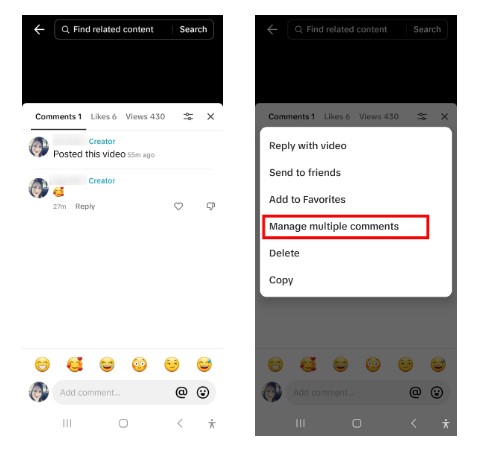
3. Select to mark the user’s ID that you want to block (One time a maximum of 100) and tap More option.
4. Then, tap on “Block accounts”.
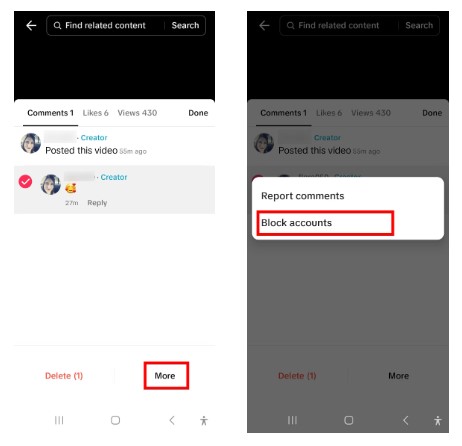
Extra Tips:
To see the list of blocked TikTok users, go to “Settings” option and Privacy and select Blocked accounts in the Privacy section.

