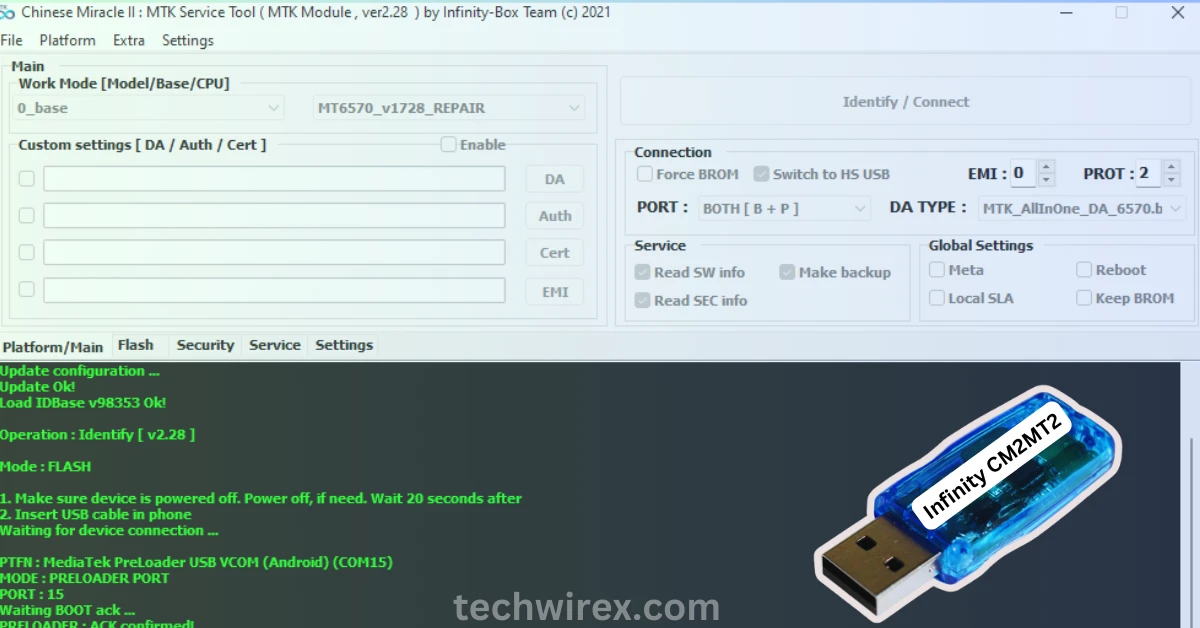Infinity CM2MT2 v2.53b1s Beta: A Major Update for MediaTek Devices Infinity Box has released a new beta version of its CM2MT2 module, which is designed to service MediaTek devices. The CM2MT2 v2.53b1s Beta brings several new features and improvements, making it one of the most comprehensive and powerful tools for MediaTek devices.
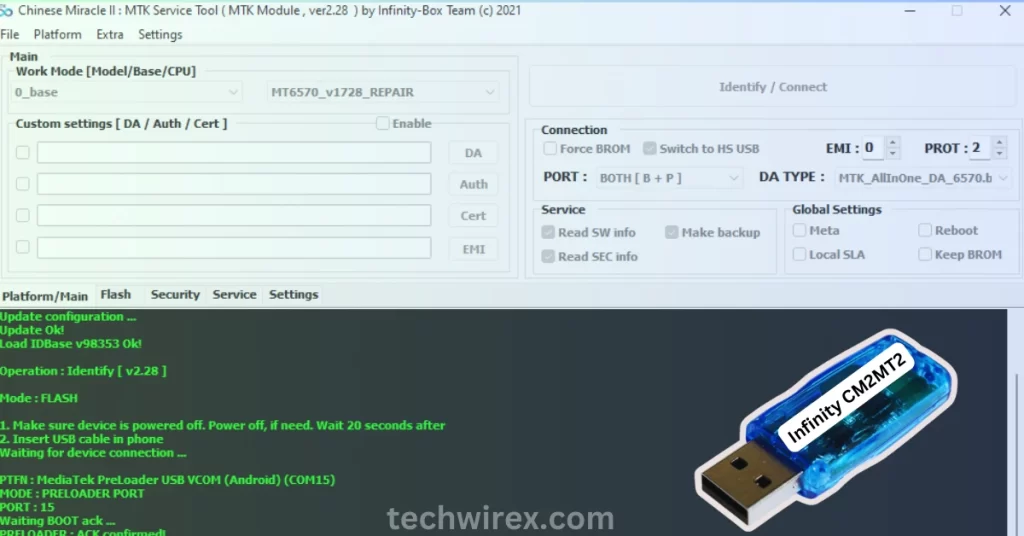
Table of Contents
What’s new Infinity CM2MT2
The Infinity CM2MT2 v2.53b1s Beta supports two new MediaTek chipsets: MT6855 and MT6879. These are the latest 5G-enabled chipsets from MediaTek, powering devices such as Realme V15, Oppo Reno5 5G, Vivo S7t, and Xiaomi Redmi Note 9T. The CM2MT2 v2.53b1s Beta can perform various operations on these devices, such as flashing, unlocking, repairing, and backup.
The Infinity CM2MT2 v2.53b1s Beta also supports more devices without open/test-point: This means that users can connect their devices to the CM2MT2 module without opening the device or using a test-point. This makes the process easier and safer for the users and the devices. Some of the devices that can be serviced without open/test-point are Tecno, Infinix, Vivo, Oppo,Redmi and Realme devices with LUCI protocol.
The Infinity CM2MT2 v2.53b1s Beta includes a new DA (Download Agent) in the package: The DA is a small program that helps the CM2MT2 module communicate with the device and perform various tasks. The new DA is compatible with the latest MediaTek devices and security features. The new DA also improves the boot flow and DA selection process, making it faster and more reliable.
The Infinity CM2MT2 v2.53b1s Beta updates the firmware version detection method: The firmware version is the software version of the device, which determines the compatibility and functionality of the device. The CM2MT2 module can detect the firmware version of the device and display it to the user. The updated firmware version detection method is more accurate and stable, and it also fixes the firmware version detection issue (crash) that some users experienced.
The Infinity CM2MT2 v2.53b1s Beta updates the [Smart Reset] and [Wipe] methods: These are the methods that the CM2MT2 module uses to reset or wipe the device, removing the user data and settings. The updated [Smart Reset] and [Wipe] methods are more effective and compatible with the latest devices and security features. The CM2MT2 module can also handle the tee/google key method, which is a security feature that prevents unauthorized access to the device.
The Infinity CM2MT2 v2.53b1s Beta revises the startup logs analyzer method: The startup logs are the records of the device’s boot process, which can help diagnose and troubleshoot the device’s issues. The CM2MT2 module can analyze the startup logs and display the results to the user. The revised startup logs analyzer method is more advanced and informative, and it also changes the startup logs analyzer directory/file tree structure, making it more organized and user-friendly.
The Infinity CM2MT2 v2.53b1s Beta revises the [FixDL] operation: The [FixDL] operation is a feature that the CM2MT2 module can use to fix the download mode of the device, which is a mode that allows the device to receive and install firmware updates. The revised [FixDL] operation is more reliable and compatible with the latest devices and security features.
The Infinity CM2MT2 v2.53b1s Beta revises the [MDM] process: The [MDM] process is a feature that the CM2MT2 module can use to remove the MDM (Mobile Device Management) lock from the device, which is a lock that restricts the device’s functionality and settings. The revised [MDM] process is more efficient and supports more devices for direct process, meaning that the CM2MT2 module can remove the MDM lock without flashing the device.
The Infinity CM2MT2 v2.53b1s Beta changes the extcsd backup file name format: The extcsd backup file is a file that the CM2MT2 module can create to backup the extcsd data of the device, which is a data that contains the device’s configuration and information. The new extcsd backup file name format is more descriptive and consistent, making it easier for the user to identify and manage the backup files.
The Infinity CM2MT2 v2.53b1s Beta revises the memory management. Memory management is the way that the CM2MT2 module handles the memory of the device, which is the storage space that the device uses to store data and run programs. The revised memory management is more optimized and stable, improving the performance and compatibility of the CM2MT2 module.
The Infinity CM2MT2 v2.53b1s Beta restores the [LeveBoot] option value on restart: The [LeveBoot] option is a setting that the user can choose to enable or disable the level boot mode of the device, which is a mode that allows the device to boot with minimal functionality and settings. The CM2MT2 module can remember the user’s preference and restore the [LeveBoot] option value on restart, making it more convenient and consistent for the user.
The Infinity CM2MT2v2.53b1s Beta changes the: “HW Report” output. The “HW Report” output is the information that the CM2MT2 module can provide to the user about the hardware of the device, such as the chipset, memory, battery, and sensors. The new “HW Report” output is more detailed and comprehensive, giving the user more insight into the device’s specifications and status.
The Infinity CM2MT2 v2.53b1s Beta makes minor gui changes: The gui (graphical user interface) is the visual appearance and layout of the CM2MT2 module, which the user can interact with. The minor gui changes improve the design and usability of the CM2MT2 module, making it more attractive and user-friendly.
The Infinity CM2MT2v2.53b1s Beta applies many internal changes and optimization: The internal changes and optimization are the modifications and improvements that the CM2MT2 module makes to its code and logic, which are not visible to the user but affect the functionality and performance of the CM2MT2 module. The many internal changes and optimization make the CM2MT2 module more robust and efficient, enhancing the quality and reliability of the CM2MT2 module.
The CM2MT v2.53b1s Beta revises the startup logs analyzer method: The startup logs are the records of the device’s boot process, which can help diagnose and troubleshoot the device’s issues. The CM2MT2 module can analyze the startup logs and display the results to the user. The revised startup logs analyzer method is more advanced and informative, and it also changes the startup logs analyzer directory/file tree structure, making it more organized and user-friendly.
The CM2MT2 v2.53b1s Beta revises the [FixDL] operation: The [FixDL] operation is a feature that the CM2MT2 module can use to fix the download mode of the device, which is a mode that allows the device to receive and install firmware updates. The revised [FixDL] operation is more reliable and compatible with the latest devices and security features.
The CM2MT2 v2.53b1s Beta revises the [MDM] process: The [MDM] process is a feature that the CM2MT2 module can use to remove the MDM (Mobile Device Management) lock from the device, which is a lock that restricts the device’s functionality and settings. The revised [MDM] process is more efficient and supports more devices for direct process, meaning that the CM2MT2 module can remove the MDM lock without flashing the device.
The CM2MT2 v2.53b1s Beta changes the extcsd backup file name format: The extcsd backup file is a file that the CM2MT2 module can create to backup the extcsd data of the device, which is a data that contains the device’s configuration and information. The new extcsd backup file name format is more descriptive and consistent, making it easier for the user to identify and manage the backup files.
The CM2MT2 v2.53b1s Beta revises the memory management: Memory management is the way that the CM2MT2 module handles the memory of the device, which is the storage space that the device uses to store data and run programs. The revised memory management is more optimized and stable, improving the performance and compatibility of the CM2MT2 module.
The CM2MT2 v2.53b1s Beta restores the [LeveBoot] option value on restart: The [LeveBoot] option is a setting that the user can choose to enable or disable the level boot mode of the device, which is a mode that allows the device to boot with minimal functionality and settings. The CM2MT2 module can remember the user’s preference and restore the [LeveBoot] option value on restart, making it more convenient and consistent for the user.
The CM2MT2 v2.53b1s Beta changes the “HW Report” output: The “HW Report” output is the information that the CM2MT2 module can provide to the user about the hardware of the device, such as the chipset, memory, battery, and sensors. The new “HW Report” output is more detailed and comprehensive, giving the user more insight into the device’s specifications and status.
The CM2MT2 v2.53b1s Beta makes minor gui changes: The gui (graphical user interface) is the visual appearance and layout of the CM2MT2 module, which the user can interact with. The minor gui changes improve the design and usability of the CM2MT2 module, making it more attractive and user-friendly.
The CM2MT2 v2.53b1s Beta applies many internal changes and optimization: The internal changes and optimization are the modifications and improvements that the CM2MT2 module makes to its code and logic, which are not visible to the user but affect the functionality and performance of the CM2MT2 module. The many internal changes and optimization make the CM2MT2 module more robust and efficient, enhancing the quality and reliability of the CM2MT2 module.
The CM2MT2 v2.53b1s: Beta is a major update for MediaTek devices, adding support for new chipsets and devices, updating and revising various methods and features, and making many changes and improvements to the CM2MT2 module. The CM2MT2 v2.53b1s Beta is a must-have tool for MediaTek device users and service providers, as it offers a comprehensive and powerful solution for MediaTek device servicing.
How to unlock your device using the Infinity CM2MT2?
- First off, download and extract the zip package using WinRAR.7zip.
- AfterUMT then unzips it, you will see the Tool, Driver, and Tutorial.
- Then, install the CM2MT2 GSM Tool .exe setup file on your computer.
- Install the required SB Driver on your computer. (If you have already installed, then SKIP this steps)
Read Info: You can use the Infinity CM2MT2 Tool to easily read device information to check hardware and software. That’s for; Go to your desired function section > Choose chipset model > Select “Read Info” > Click on the Start.
Write Firmware: Open the tool > Go to Flasher tab > Then, choose stock ROM > Now, click on Flash > Connect your device to Flash Mode.
Reset FRP: Open the tool > Go to Service tab > Then, click on the Reset FRP > Connect your device to Flash Mode.
Reset Screen Lock: Open the tool > Go to Service tab > Then, click on the Format FS > Connect your device to Flash Mode.
Readme once
- USB Driver: We have shared the required USB Drivers for connecting your device to the windows. Such as: MediaTek USB Driver ADB Drivers and Samsung USB Driver.
- Take a Backup: Take a complete backup file of your personal data from your Android device. Because after flashing your device using Pandora tool will delete all your data. For example, Photos, Documents etc.
- Virus status: Firstly, we have scanned the tool using powerful Avast Antivirus. Then, we uploaded the zip pack on Techwirex.com.
- Requirements: It’s not run without a Dongle device, so you must need a CM2MT2 box/dongle device to launch the tool. Otherwise, you can’t open it.
- Credit: Full credit goes to CM2MT developer Team. Because they made and distributed this tool setup file for free.
More Download for: Ultimate Multi Tool Latest Setup (All Version)