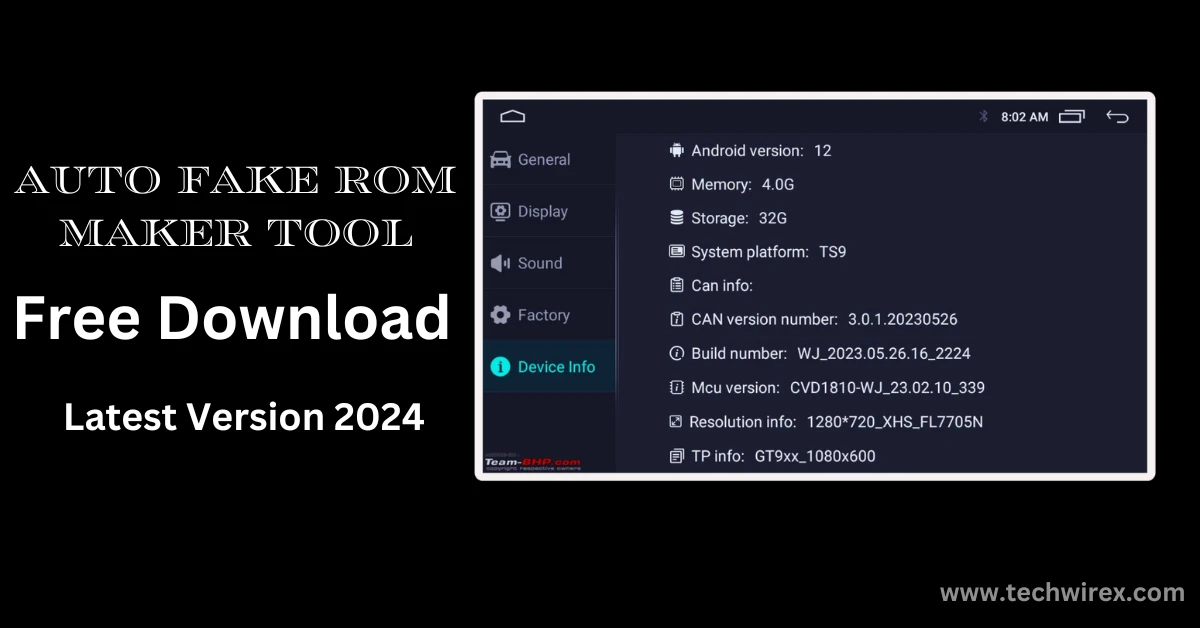Auto Fake ROM Maker Tool is a most popular GSM Software repair tool for android based smartphones and tablets. Recently, the Auto Fake ROM Maker tool’s latest version was released, and you can download it by clicking the download button. Auto Fake ROM Maker Tool is professional software for repairing MTK, SpredTrum ,and Qualcomm based Android devices.
The tool helps users flash their Android device and unlock your device with no losing any user data. Remove the screen lock. IMEI repair with backup and restore the IMEI number and NVM/EFS, brick/unbrick and root, etc. Now, you can easily download the tool on your computer. If you want to unlock your device using this tool, follow the instructions below.
Table of Contents
Auto Fake ROM Maker is a repair software tool that can flash firmware, unlock and repair various GSM devices flash related issues, such as mobile phones and tablets. The tool allows a number of the brands and models, including Samsung, LG, Huawei, ZTE, Vivo, Oppo, Tecno, etc
With the Auto Fake ROM Maker Tool, users can perform functions, such as: reading Flash, Remove Sim Lock, Repair BT, Repair IMEI, Wipe Phones, Remove Google account, FRP Remove, Xiaomi Server, MTK, Support, QC Support, SPRD Support, AllWinner Support, HIsilicon Support and writing firmware. In addition, using this tool to unlock the device’s bootloader, and repairing IMEI and other network-related issues. The tool is generally used by mobile phone repair technicians to service Android devices.
What is an Auto Fake ROM Maker Tool?
Auto Fake ROM Maker Tool is a complete combo package for repairing software on any Android based devices in a quick and easy way without previous experience. Also, it doesn’t only help you to stock firmware installation, it helps to Repair Bootloder, Reading Information, Restore Locks, Factory Format, Read Screen lock, Enable Diag, Root Android, Reset FRP, Fix 9008 Port, Flash QRI, Reset QCN, Repair Invalid IMEI and more.
Features of Auto Fake ROM Maker Tool 2024
Do you want to run apps that require a newer Android OS version on your device? Do you want to fool your friends that you have the latest Android OS update? If yes, then you might be interested in Auto Fake ROM Maker by KN@TTHAILAND 2024. This is a small tool for Windows computers that allows you to root Android OS versions from 7 to 9 or 8 to 9 on your device.
Very useful for using any application that only works on newer OS versions. However, if you have tried this tool, you need to flash your mobile again to restore the original OS version. In this article, we will show you how to use this tool and what features it offers.
Before you begin, you need to download your mobile’s firmware and extract it to your desktop. Also you need to copy the system.img file and extract it to the Auto Fake ROM Maker folder. Then, follow these steps:
Run the tool and enter the number 1 to check the build information of the system.img file. This will show you the current Android OS version of your device.
If your system. img file is Android 7.x.x, choose number 2 to copy to 9.x.x. If your system.img file is Android 8.x.x, choose number 3 to copy to 9.x.x. This will modify the system.img file and change the OS version information.
When the process is complete, a new system.img file will be created. Copy and paste this file in the firmware folder and flash your mobile with modified firmware.
Enjoy your fake Android OS version on your device.
Read Build Info: This feature allows you to check your device’s current Android OS version by reading the system.img file.
Fake 7.x.x to 9.x.x: This feature allows you to fake your device’s Android OS version from 7.x.x to 9.x.x by modifying the system.img file
Using KN@TTHAILAND 2024’s Auto Fake ROM Maker may have some pros and cons. Here are some of them
Facilities
- You can run apps that require a newer Android OS version on your device.
- You can impress your friends with your fake Android OS update.
- You can experiment with different OS versions without changing your device.
Difficulty
- You need to flash your mobile again to restore the original OS version.
- You may encounter some compatibility issues or bugs with some apps or features.
- If you flash the wrong firmware, you may void your warranty or damage your device
How to use Auto Fake ROM Maker Tool?
- First you need to download the zip file from the link below
- After that, you can unzip all the files in the c: drive (important)
- Make sure you disable antivirus before running the installation
- Next, open the folder and install the setup file with some basic instructions
- Run “Auto Fake ROM Maker 2024”.
- Next, you can install all the drivers if you have already installed them, skip this step
- Connect the phone and try any function
- Enjoy!!!
Compatibility
Auto Fake ROM Maker Dongle Tool smoothly runs on Windows XP, Windows 7, Windows 8, Windows 8.1, Windows 10, and Windows 11 (32 bit & 64 bit). But, before you have to install the UMT support access to register your hardware Dongle and the Ultimate Multi Tool setup version to your Pc/laptop.
Auto Fake ROM Maker Tool Latest Setup File (All versions)
Auto Fake ROM Maker Tool allows you to unlock Qualcomm, MediaTek, Exynos chipset and Hi-silicon powered smartphones and Tablets devices. Auto Fake ROM Maker Tool also helps you to flash, unlock, repair, and remove the FRP on your devices
Follow the below link to download the Auto Fake ROM Maker Tool latest setup, there is a direct link to download on your PC, make sure your pc meets the minimum system requirements and will smoothly install and work with this tool setup file on your pc.
| Software Information | Software Details |
| Name Of Software | Auto Fake ROM Maker Tool |
| Software Version | Latest v2024 |
| File Size Software | Only 1 MB |
| Software Release Date | 22 February 2024 |
| Software Password | WWW.FIRMWAREFOREST.COM |
| The File Hosted By | www.techwirex.com |
| Price of File | (NO PAID) 100% Free File |
| File Compress | ZIP Compress |
| Windows Compatible | Windows 7/8/8.1/10 32 & 64 bit |
| Upload Source | Google Drive |
I am provides technical reviews, Windows, Android apps, GSM Tools, software, screenshot tips and social media details and how-to guides. Also, concurrently, try to enhance your skills by solving various technical problems.