If you are searching all Keypad Mobile Flash Tools for your computer? Then you come to the right place. In this post, we’ll discuss the most popular and powerful all keypad mobile phone flashing tool that will help you to fix all the software issues on your button mobile phone. You can use the tools to Write, Read, Bypass, Unlock PIN, Password, Remove Hang logo, Dead mode recovery, Fix user busy, Remove auto blacklist contact and more software related issues of your keypad mobile phone.
All the keypad mobile flash tools are fully free or without a box to use and unlocking, flashing etc. The tools allow BIN, Scatter and pack stock firmware based chipset platforms, so you can install any type of the firmware package. All tools will not require a dongle device, you just unzip and install to use on your PC. The tools are very easy and simple that allows you to unlock your phone without previous knowledge.
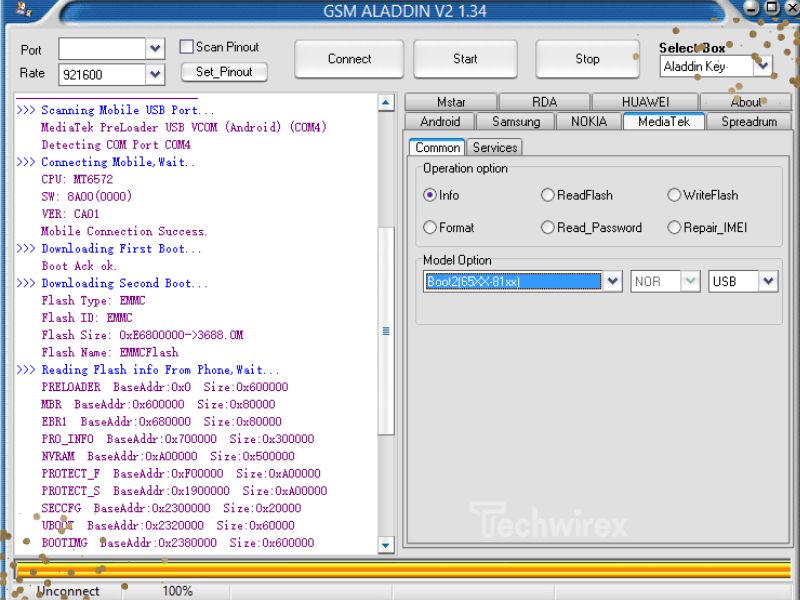
GSM Aladdin Keyn Flash Tool
GSM Aladdin is the most popular and versatile tool that is very helpful for installing firmware, unlocking and repairing software related issues with your mobile phone device. The tool offers plenty of flashing and unlocking functions with a user-friendly interface. If you have no previous software repairing experience, so don’t worry! GSM Aladdin allows non-skilled and newbie technicians to flash mobile phones. The tool has two variants of the user interface, an easy launcher with GSM Aladdin dongle that allows all the unlocking options and another provides many functions that are fully free, but it has some restrictions that do not affect keypad mobile phone repairing issues.
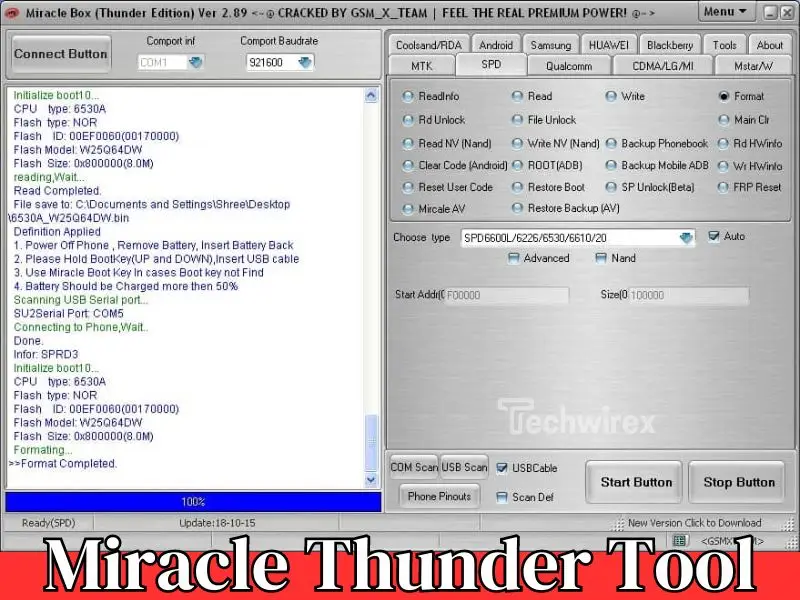
Miracle Thunder Tool
Miracle Thunder is a powerful and versatile flashing tool for unlocking and software repair of your keypad mobile phone. The Tool provides multiple functions with a user-friendly interface that’s to easily unlock or fix software related problems. It is the most popular tool for keypad mobile phone technicians. Need a box device for launching the Miracle tool, but it has a free variant with some limits. Anybody can use the free version of the tool to solve their software issues of keypad mobile devices. Miracle thunder tool allows only BIN firmware for installing custom ROM and SpreadTrum, MediaTek device supported with hold boot key. In addition, it supports SpreadTrum SC6531E chipset powered mobile devices.
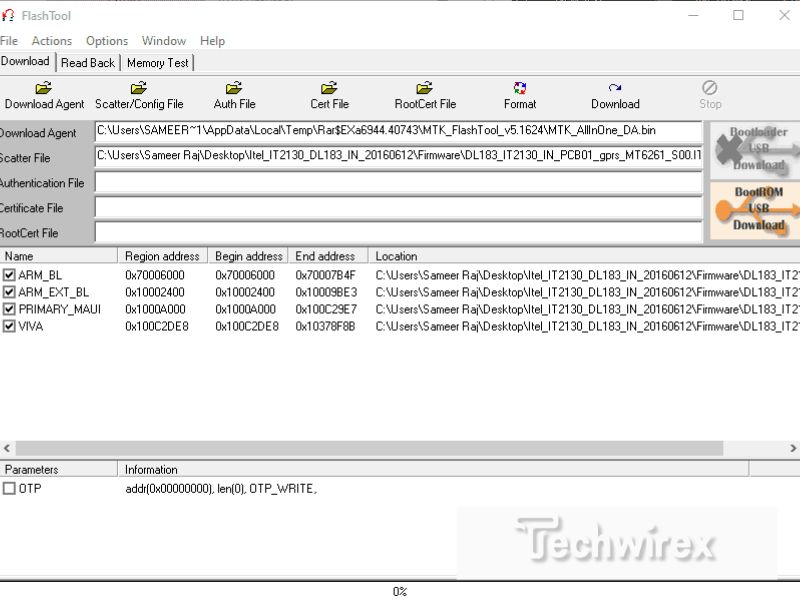
SP Flash Tool (Customized)
SP Flash Tool is the most popular handy software for Windows computers that commonly helps you to Downgrade, Upgrade and format your smartphone devices. While it is developed for smartphones, it is available for keypad phones with scatter firmware packs. You can use the tool to easily install stock firmware, IMEI repair, format partition etc. The SP Flash Tool does not require any box device for runs, it is available with a zip package file for PC. It allows only MediaTek processor powered mobile phones.
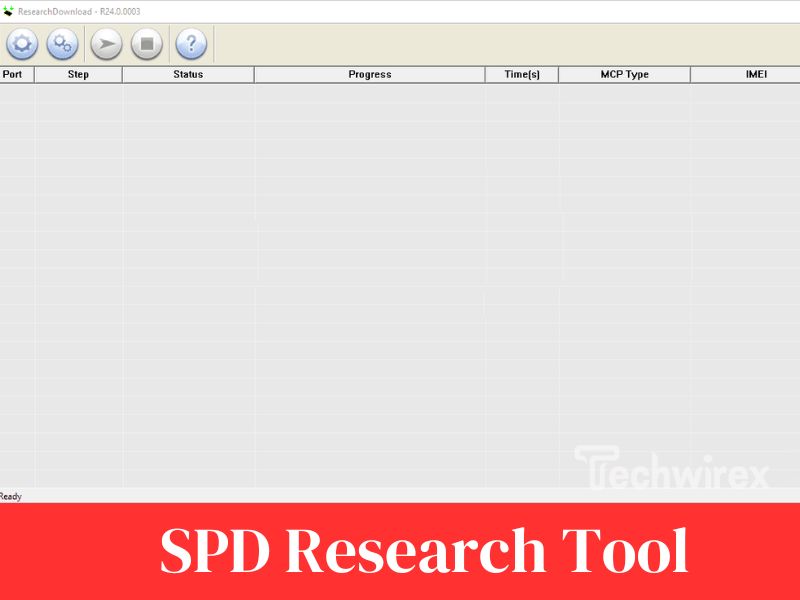
SPD Flash Tool/Research Upgrade Tool
SPD Flash Tool/Research Upgrade Tool is a handy software application for PC. It has an easy user-friendly interface for operating the tool to flash mobile devices. The tool is mainly developed for SpreadTrum processor based smartphone and tablets devices, but it supports keypad mobile devices that are powered by SpreadTrum chipset with packet (pac) stock firmware. SPD Flash Tool required holding boot key for installing Stock ROM of PC to mobile via USB cable. This is the total free tool pack with a zip package, which does not require any box or dongle for launching the tool interface.

GSM Flash Tool Pack
GSM Flash Tool is a multi-tool software that has many popular and versatile tools in a pack. It is a handy application for PC/Laptop, which does not require any kind of the dongle or box devices for launch. Just download and install on your Windows to use for unlocking your keypad mobile. The flash tool has a user-friendly and simple interface that provides a good user experience for all mobile repair technicians. In addition this tool uses any private user to unlock and install stock firmware on their keypad mobile devices.
Features of the all keypad mobile flash tools
Read: GSM Aladdin and Miracle Thunder Tool allows firmware reading facility to save your PC storage. For reading the firmware of your phone—Go to your desired platform section > Select Read > Choose chipset model > press start button > connect your phone to PC via USB cable, automatically start the firmware reading process.
Write: All keypad mobile phone flash tools allow firmware write operation on your mobile devices. You can easily install any custom firmware on your devices using the tools. GSM aladdin and Miracle Thunder support BIN file and SP, SPD flash Tool support scatter and pac files.
Unlock: All keypad mobile phone flash will help you to unlock any type of phone and privacy password on your phone without a box or dongle devices. Such as: PIN, Password etc.
Flashing Requirements for all the Keypad Mobile Flash Tools
All the keypad mobile flash tools require a USB driver and good quality cable for process a complete flash file installation and unlock. Before starting a unlocking or flashing process then install your desired USB driver on your computer. After, prepare the below flashing requirement for an installation.
- A Windows PC/Laptop
- USB cable
- Install a USB driver
- Choose and install any Keypad Mobile Flash Tools from above
Windows PC/Laptop: Most of the flashing and unlocking operation required the windows system to run a flash tool. A Windows computer will be required to run the tools we discussed above for flashing and unlocking. All the tools smoothly runs on the Windows XP, Windows Vista, Windows 7, Windows 8.
USB cable: A good quality USB cable is required to connect the mobile phone to the computer while performing any flushing or unlocking process. So, keep a USB cable ready before starting the flash.
USB driver: Mobile phone devices have different processor-based drivers for booting with computers, so you need to install a USB driver on your computer for the chipset you want to flash or unlock the mobile with. For example: MediaTEK, SpreadTrum etc.
Bottom Line
Here we provide the most popular keypad mobile flash tools without a box. But, it also has more tools for flash keypad mobile phones available online. The tools have different different features, you can choose any of the tools, according to your needs. All the keypad mobile flash tools are free! you can only down-load and install to enjoy your unlocking day, thank you.

